|
|
 |
 |
| Home » Help » Bookmarks & Printing |
 |
Bookmarks & Printing
Bookmarks
All pages on this Web site can be bookmarked on a PC or Mac.
Bookmarking in Microsoft Internet Explorer
Option 1:
- Bring your mouse to top menu of your Web browser.
- Click on the menu option labeled "Favorites".
- Select "Add...".
- Click OK in the "Add Favorite" box.
Option 2:
- Right click with your mouse.
- Select "Add to Favorites".
- Click OK in the "Add Favorite" box.
Bookmarking in Netscape
- Bring your mouse to top menu of your Web browser.
- Click on the menu option labeled "Bookmark".
- Drag the mouse down and select "Add Bookmark".
Printing
All pages on this Web site are printable on a PC or Mac.
Printing in Microsoft Internet Explorer
Option 1:
- Bring your mouse to top menu of your Web browser.
- Click on the menu option featuring a printer icon.
Option 2:
- Right click with your mouse.
- Select "Print".
- Click OK in the printer dialog box.
Printing in Netscape
- Bring your mouse to top menu of your Web browser.
- Click on the menu option featuring a printer icon.
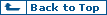
|
 |
|
 |



