|
|
 |
 |
| Home » Help » Navigation & Search |
 |
Navigation & Search
Main Navigation
All pages have a main navigation located to the left of each page. Use this navigation to reach the different main sections of the Web site. Each main navigation option has a sub navigation that provides access to the pages within each main Web site section.
Secondary Navigation Bar
All pages have a secondary navigation bar in the top right of each page. Use this navigation to access site wide content and functionality: About, Contact, Site Map, and Help.
Assistance Links (Breadcrumbs)
All pages have assistance links (breadcrumbs) on the top of each Web page. The breadcrumbs show the hierarchical path from the home page down to the current page. It is designed to give you a sense of your current location relative to the Web site structure. You can also use it to jump to any desired higher level Web page in one click.
Footer and Back-to-Top Links
All pages have a back-up text link navigation for the primary navigation on the bottom of each page. The footer is designed to enable you to access a primary navigation Web page without scrolling to the top of the page.
The back-to-top links are provided to minimize your scrolling and added on long Web pages.
Search
To search the site, enter the keywords that you are interested in. You can include quotation marks to delineate a phrase, and plus or minus signs to require or exclude words.
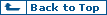
|
 |
|
 |



